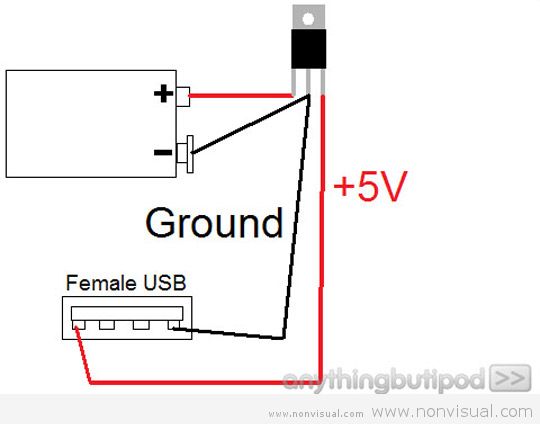|
| Add Printer ไม่ได้ขึ้นข้อความ Operation could not be Completed |
1. open regedit (e.g. click Start, key regedit and press Enter)
2. navigate to HKEY_LOCAL_MACHINE\SYSTEM\CurrentControlSet\Control\Print\Environments\Windows NT x86\Drivers
under this key, there will be the keys Version-2 and Version-3 (one or the other of these may be absent – not a problem)
the sub-keys under these contain the printer driver configuration information
delete all the sub-keys inside Version-2 and Version-3, but not these keys themselves
The Microsoft Knowledgebase article at
http://support.microsoft.com/default.aspx?scid=kb;en-us;312052 lists some other registry entries to delete, but this is not usually necessary.
3. open a Command Prompt window
4. key the commands
net stop spooler
net start spooler
5. open Windows Explorer
6. navigate to %systemroot%\system32\spool\printers\
and delete any files there. By default, this is where the print spooler
stores print files.
7. navigate to
%systemroot%\system32\spool\drivers\w32x86 (%systemroot% is usually
Windows, but it might be winnt or something else; this is set when the
OS is installed).
8. inside w32x86, there will be folders with the names 2 and 3 (one or more of these may be absent – not a problem)
delete all of the files and sub-folders in each of the 2 and 3 folders, but not the folders themselves
inside w32x86, there may be other folders with names starting with
“hewlett_packard”, “hphp” or something else; delete these folders also
9. restart the print spooler (see steps 3 and 4 above)
At this point, the system should be pretty well back to the way it was before any printers were installed.
Some would suggest restarting Windows at this point, but with Windows 2000 and later, this does not seem to be required.
If you have a Lexmark printer, these additional steps may be
necessary (thanks to Robert Orleth [MSFT] for providing this
information). The Lexmark printer installation process sometimes
installs a service that makes the print spooler service dependent on
itself. If there is a problem with Lexmark service or a Lexmark printer
driver (or you removed it using the steps above), the print spooler
service may not start (see also
http://support.microsoft.com/default.aspx?scid=kb;en-us;324757).
The steps below make the print spooler service only dependent on the
Remote Procedure Call (RPC) service (RPCSS), which is normal. The print
spooler service dependencies are stored in the registry at
HKEY_LOCAL_MACINE\SYSTEM\CurrentControlSet\Services\Spooler\DependOnService
The sc config command at step 16 resets the value of that entry.
10. Open a Command Prompt window
11. key the command
sc config spooler depend= RPCSS
(note the space after the = but not before)
12. restart the print spooler (see steps 3 and 4 above)